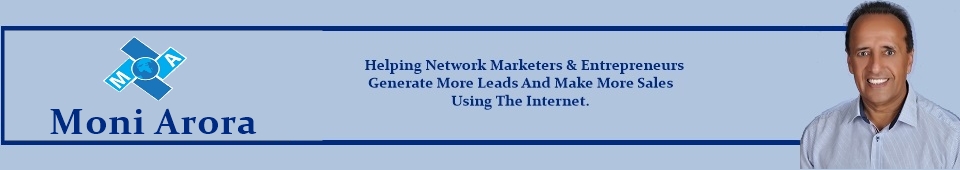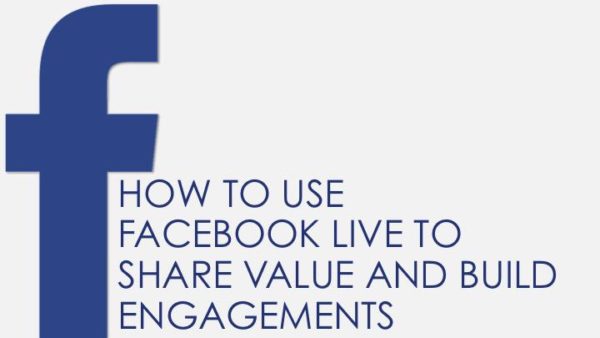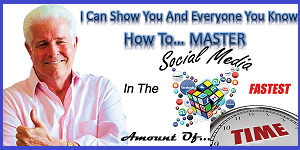I bet you have seen and heard marketers and brands using Facebook Live to broadcast their business. In recent years, livestreaming has become the latest online marketing trend for business owners and entrepreneurs. With livestreaming, you can now take your business even further by generating more leads and establishing a stronger brand name.

Since livestreaming has become a part of Facebook, this is a grand opportunity for you to integrate livestreaming into your online marketing.
In this lesson you will learn how to use Facebook Live to build engagements, share insights and build discussions.
I will also cover tips on sharing quick information, how to conduct reviews about your product or service, Organize A.M.A sessions or “Ask Me Anything” to build engagements and navigating the Facebook Live Map.
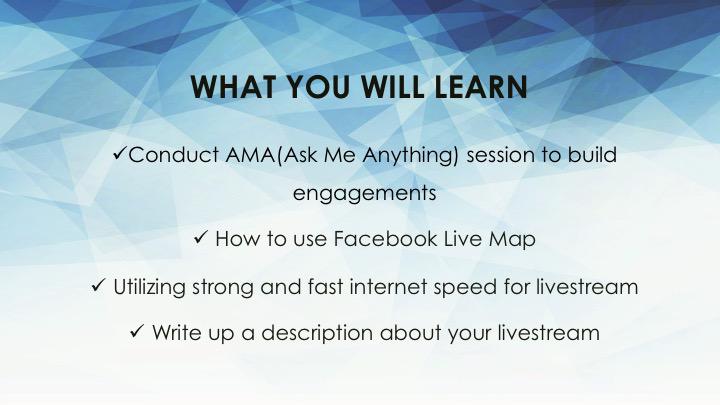
So let’s get started.
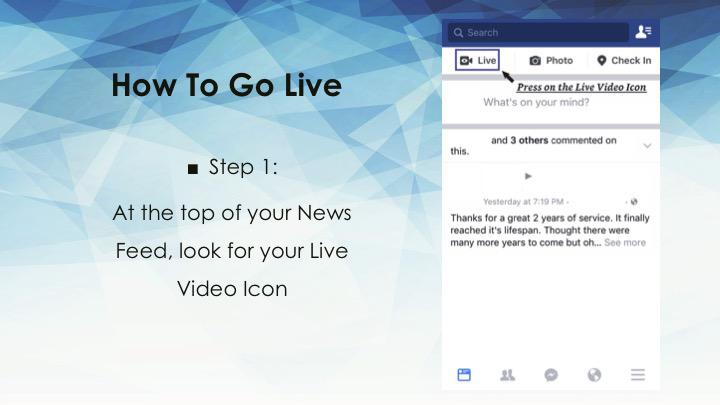
To use Facebook Live, you will need to download the Facebook app on your mobile. Then access your Android or iOS Facebook app once the download is complete.

At the top of your News Feed, in the dialogue box “What’s on your mind?”, click on the Live Video icon.
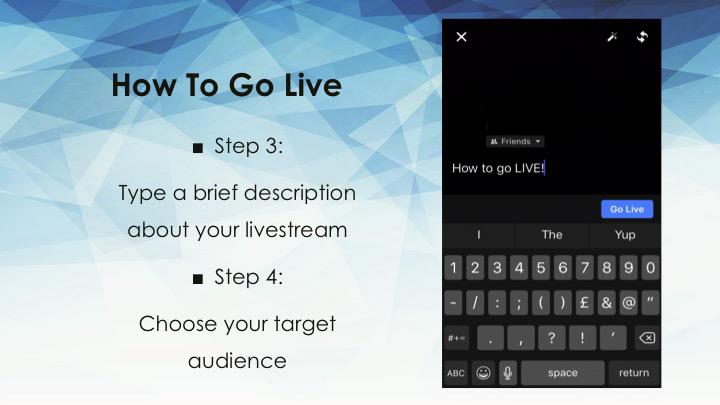
Next, type in a brief description about your livestream.
You can choose an audience for your video depending on your preference in the bar above your livestream description.
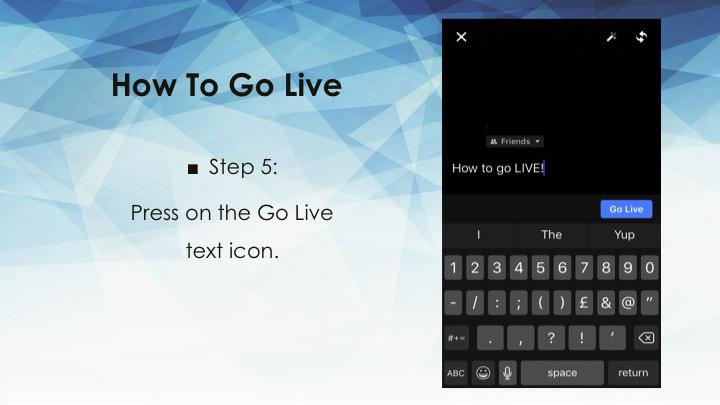
Finally, tap “Go Live” and start your live broadcast. You will notice that the livestream is in session which is indicated by the LIVE icon on the middle top of your screen.
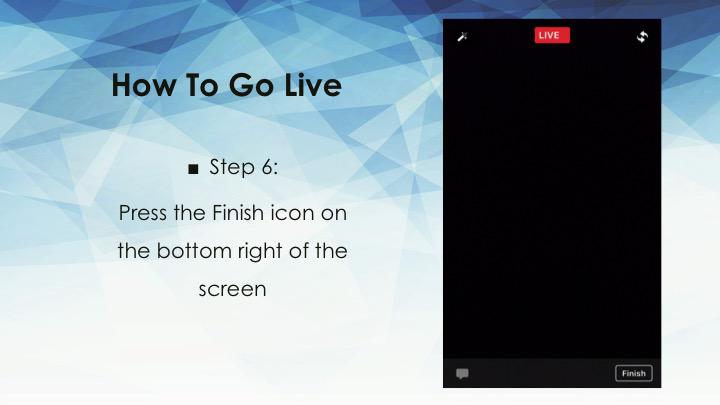
Once you have finished with your live broadcasting, tap the “FINISH” icon on the bottom right of your screen.

Just like any other online marketing methods, Facebook Live can do all the same with the exception that the information is being shared live. Here, the engagement between you and the audience is vital as it is the foundation in sharing information.
The easiest way to build engagement is sharing exciting moments that you are experiencing.
This can be live events, interviews, behind the scenes, product launches and even messages from the CEO or founder of the company. Just to name a few.
By sharing exciting, interesting or special moments with your audience, you are building a common interest and a connection with your audience besides using your brand, product or service as the main medium.
Sharing great moments such as reaching a thousand likes or followers on your page or even reaching your business milestones are moments worth sharing and worth celebrating.
Besides that, it is an opportunity for you to pull out sales and promotions to commemorate your achievements together with your followers.

Vlogging or video log is a video form of a blog. So instead of writing your daily post, you can do a video about it. It is a form of content that adds value to your livestream through sharing of insights or daily news.
What you can do with vlogging is that you can share any insights on your business, products or services as long as it adds value to your audience.
With vlogs you can build various engagements such as coming up with ideas or discussions alongside your audience.

Among other things you can do with Facebook Live is sharing tips with your audience as a means to share quick information that are generally sought out by your audience. You can also make it more valuable by answering questions that are posted in the comments section of your Facebook Live feed.

Another great piece of content that you can do on Facebook Live is reviews. With reviews you can touch on your own product/services or it can be a review on other product/services.
Reviewing your own products/service is suggested to be your main focus as you can educate your audience on your product/service. When your audience are educated and understand the value and benefits that your product or services offers to them, they are more likely to convert to clients which then translates to sales.
For example, if you are in the beauty line, you could do a product review on Facebook live over the multiple types of facial cleansers that you offer for different types of skin. You would be surprised that most people do not know what type of skin they have and how to take care of it. That, is an opportunity to educate and communicate and convert to sales.

Besides that, you can conduct an AMA or also known as an “Ask Me Anything” session to build up engagement between you and the audience.
In AMAs, you provide a topic, set the context and viewers that participate are given the opportunity to ask questions directly to you. This creates discussions and engagement between you and your audience.
Do not underestimate AMAs as it doubles up as a wonderful tool for research and gathering insights about your audience.
For example, if a particular question about a product keeps popping up over and over again, you might want to take note of it because first, it might indicate that your marketing is not effective in communicating the message therefore it needs to be reviewed in order to be more effective.
Second, the product may have flaws and requires an upgrade.
Third, you may want to put it in your website FAQ so that you can save time from answering the same question and move on to more engaging questions.
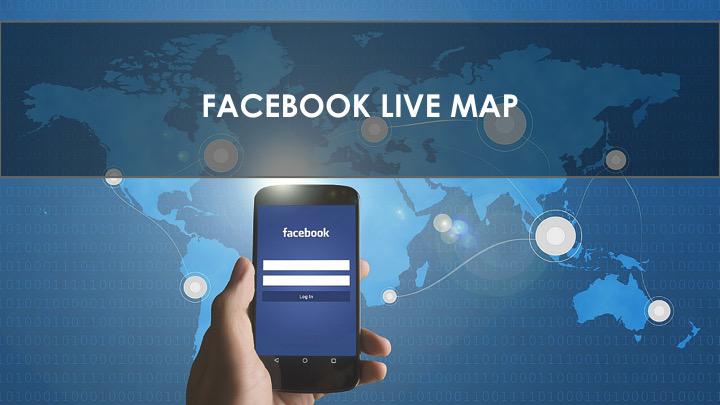
Building engagements is the core of Facebook Live. One of the best ways to improve your engagements with your audience is to watch and learn the patterns on how other people build engagements.
To view other people’s live feed, check out Facebook Live Map. You can easily navigate around the map to find other Facebook Live users around the globe.

In the Facebook Live Map interface, the blue dots represent Facebook users that are currently in livestream. You can move around the map with the cursor to any designated location.
Once you hover over a blue dot, a video preview will open up indicating how many people are watching, the thumbnail and the description.
This is a good way to get you familiar with the interface and the engagements from the viewers’ perspective.
You will notice that the quality of content will vary from users to users. There are TV stations that broadcast news or television shows.
Livestream of sports to movies and there are those who livestream their daily life’s to show their presence on the live map.
Notice that the lines are drawn from all parts of the world to connect to the center of the livestream are the viewers that are currently watching from.
This is a great insight tool to determine where your audiences are located around the world. Just click on the designated dot to start watching the livestream.
Once the livestream ends, a notification will follow suit indicating that the livestream has ended.
To watch the livestream again, the video will be saved and posted on the user’s timeline, this would allow followers the opportunity to watch the recorded the livestream.

Optimize your livestream by ensuring that your internet connection is strong because a livestream that is constantly buffering due to slow internet speed or constantly disconnected can severely affect the viewing experience.
As a solution, please do get yourself on a high speed internet connection otherwise do not attempt to do a livestream as a business.
It would be very frustrating to view a low resolution livestream that is constantly disconnecting and that frustration normally would result in lost viewership.
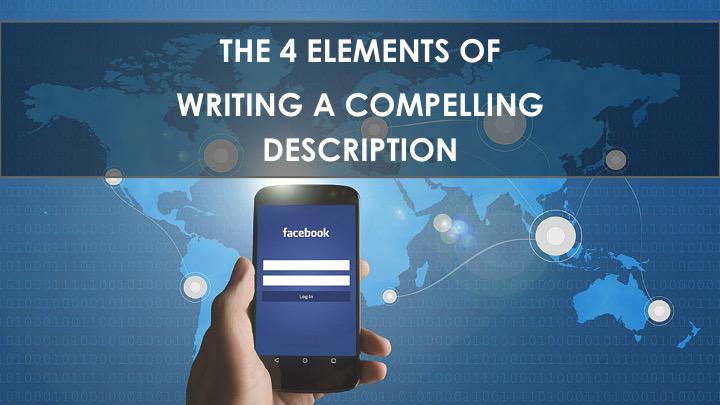
Next up, writing a description of your livestream can greatly influence the viewer’s decision to tune in. To influence their decision, write a benefit or a desired end result in the description.
For example, “Watch Behind The Scenes To The Grand Awards” or “3-Steps To Getting USD20,000 in 23 Days”. It has to have a hook in order to pique interest.
There are 4 ways in maximizing your engagements through the description.
First way is to have a short description that is straight to the point. Ideally it should be between 200 to 500 words.
Second way, is to include a strong Call-to-Action to prompt your followers to head over to your site. For example, stating in your description to click on the link to receive a special promotional price for the next 24 hours.
Third way, your “Subscribe Here” Link allows you to direct your followers to your site.
Fourth way is to insert your links into your livestream description for your followers especially if you are running multiple social media sites like Twitter, Instagram and Youtube. This is a great way to expose your other social media sites to build followers, not just for Facebook.
Watch Video
In the next blog post I will be covering How To Optimize Your Facebook Live Traffic
Until next time.
Facebook
Linkedin
Twitter
Email Me
P.S. If you found value in this blog post please LIKE, COMMENT and SHARE with someone who can benefit from this.