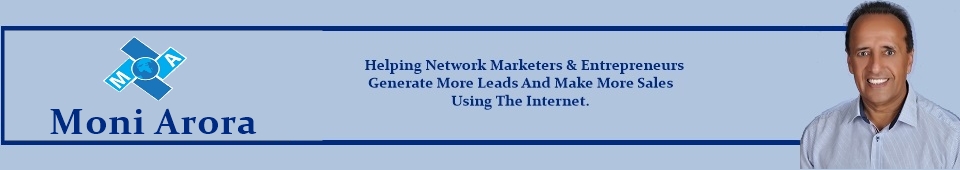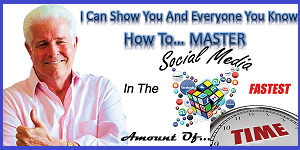In this blog post you will learn how to start a YouTube channel for your business.
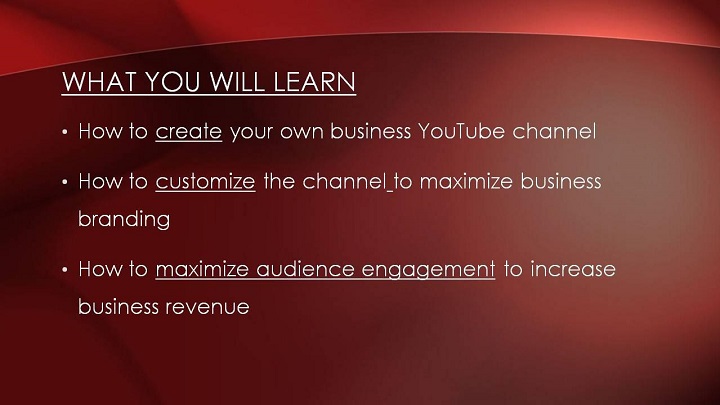
Before we start, let’s take a look at the breakdown of what you will be learning. I will be introducing you to YouTube and how you can benefit from this social media platform for your business. You will learn how to create and also personally customize a YouTube business channel to maximize audience engagement and retention that will benefit your business revenue.

YouTube: Bringing Your Business Further and Better.
YouTube is one of the largest and most popular social media platforms on the internet to date. It is a platform with over 1 billion users and it is regularly reaching more 18 to 34 and 18 to 49 year-olds than any other cable network in the U.S.
YouTube has become the new marketing platform for businesses because of the immense amount of audiences from all around the world. Statistics have shown that YouTube visitors are generally watching around 6 billion hours of video every month.

ModCloth, an American online retailer of women’s clothing, launched its branded YouTube channel in 2008 and has achieved nearly a million video views and has over 4,000 subscribers.
Being a business based on the internet, ModCloth markets its business through digital media, including video ads, because it delivers fast, accurate and analytical data to track the performance, impact, and return on investment.
YouTube is a great platform for your business as it allows you to not only share your message, but also to engage with the core customer base, building deeper levels of loyalty and engagement.
“YouTube—the second biggest search engine in the world—allows us to integrate SEO, referral content, and paid campaigns while reaching the greatest possible audience across platforms and devices,” says a ModCloth representative.
“It’s amazing to see our brand come to life through the emotional impact of video. It is the ultimate medium for us engage our audience and, more importantly, for them to engage with us.”

Now, let me show you how to create your own business channel.
First of all, do you know that all YouTube accounts need to be directly connected to a Google+ account?
You can either use an existing Google account to create your YouTube account, or you can set up a YouTube account from scratch and a Google account will be created for you in the process.
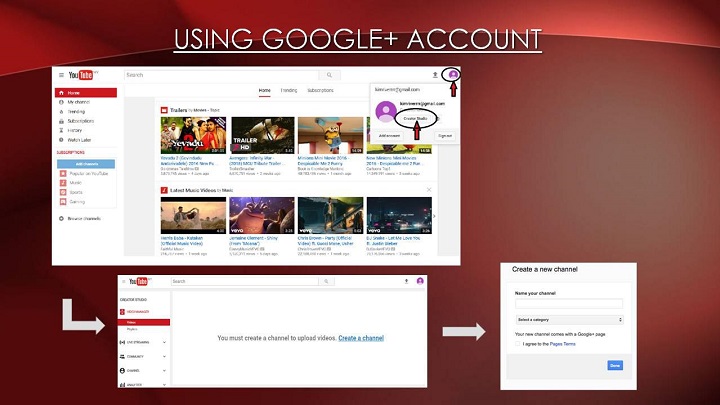
So if you have an existing Google+ page or a Gmail address, you already have a Google account that you can use to create a YouTube channel.
Here are the simple steps to create your YouTube channel using your Google account.
First, log onto the website www.youtube.com. Then sign in with the email address attached to your existing Google account.
Do make sure that you’re logged into the Google+ account when you’re doing this.
Then, click on the profile icon in the top right corner where your page’s thumbnail is and click the dropdown.
Click on the “Creator Studio” button that looks like this wheel icon.
Then click on “Create a new channel”.
Right here you will have to name your channel and select a category that best describes your business.
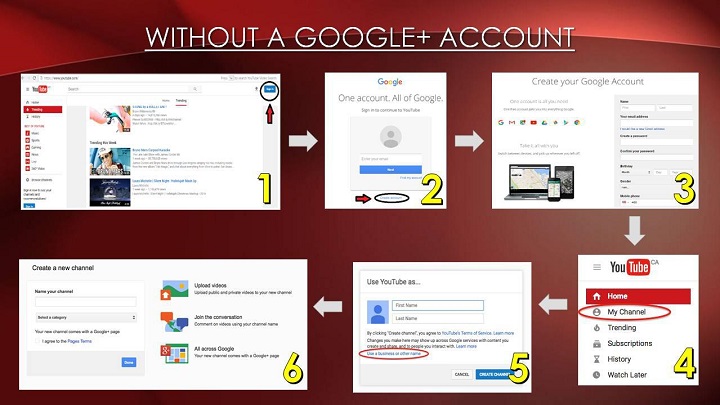
On the other hand, if you do not have an existing Google account, here are the steps to create your YouTube channel.
Similarly, log onto www.youtube.com.
Click on “Sign In” on the top right corner of the page.
Then select “Create account”.
You’ll be then prompted to fill in this form to create your Google account. Once you’re done creating your Google account, you will be taken to the YouTube homepage.
On your left there will be a list of tabs, click on “My channel”.
A pop-up like this will appear and you should click on “Use a business or other name”.
Then do the same thing, name your channel and select a category that best describes your business. This is also where a Google+ page will be automatically created for you under this same name as well.
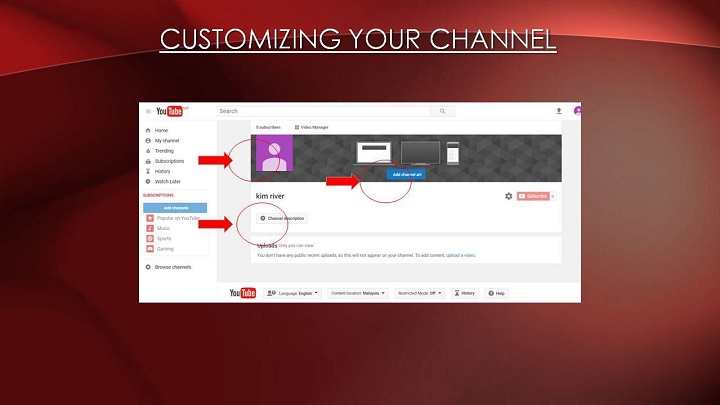
So now that you have already created a YouTube channel, let’s get started on customizing the channel to fully represent your business!
Here is your main channel page. There are three things that you will need to pay attention to and specifically customize and they are your channel icon, channel art, and channel description.
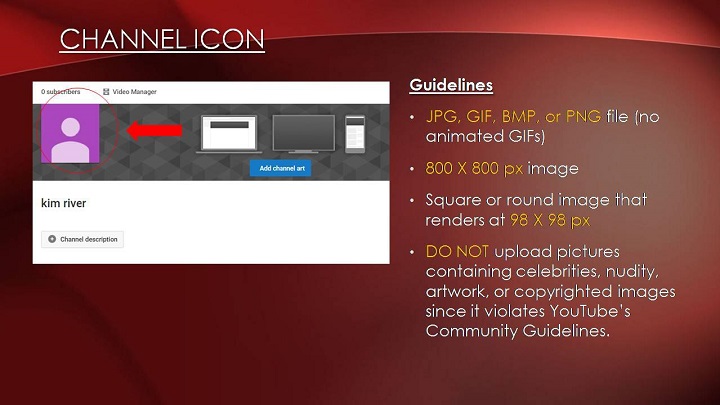
Just like any other social media platform, the outlook of your YouTube channel is the most direct branding of your business.
Adding a specific channel icon will increase your business channel’s identity and allow your audience to recognize your branding. The default icon for your channel is the profile photo associated with your Google+ account so you can change it here on YouTube if you wish to.
Here is a recommended guideline given by the YouTube support when creating a new channel icon.
- .JPG, .GIF, .BMP, or .PNG file (no animated GIFs)
- 800 X 800 px image (recommended)
- Square or round image that renders at 98 X 98 px
- And remember this! Do not upload pictures containing celebrities, nudity, artwork, or copyrighted images since it violates YouTube’s Community Guidelines. You will risk having your channel banned if you do so.
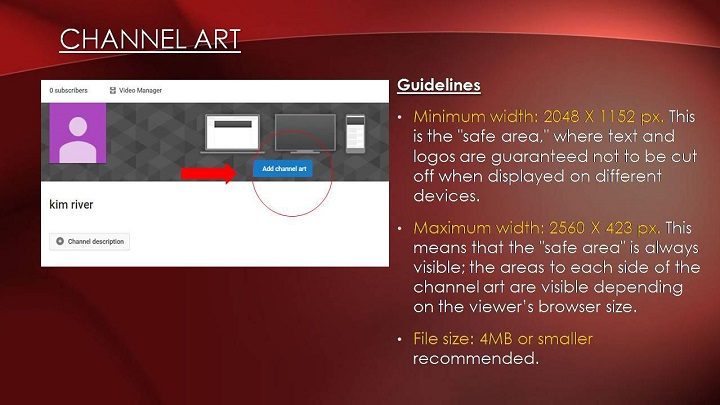
Next up, your channel art.
You can use channel art to brand your channel’s identity and customize an appearance that only your business channel has. Your channel art will be visible on all platforms where viewers can see your channel, although it might differ in appearance on desktop, mobile, and TV displays due to specific dimensions. For the best results on all devices, we recommend uploading a single 2560 x 1440 px image.
To upload your photo, click the “Add channel art” button in the middle of the cover photo area. Alternatively, mouse-over the photo space to reveal an edit button in the upper right corner to open a drop-down menu. Select “Edit channel art” and then either drag or upload the image you want.
When you upload a photo (or select an exiting one) you’ll then get a preview of how it will look on different devices.
The channel art display changes according to the device used. Usually, the channel art will show as a narrow horizontal panorama on a desktop web browser and on a mobile device.
Here’s a recommended guidelines you can refer to when you customize your channel icon.
- Minimum width: 2048 X 1152 px. This is the “safe area,” where text and logos are guaranteed not to be cut off when displayed on different devices.
- Maximum width: 2560 X 423 px. This means that the “safe area” is always visible; the areas to each side of the channel art are visible depending on the viewer’s browser size.
- File size: 4MB or smaller recommended.

You can also add in logo and text for branding and marketing purposes. If you are using an image that is 2560 x 1440 pixels, the safe area is precisely in the center at 1540 x 427 pixels.
You can use this area to input in things like your logo, company name and even the promotion of the month. Having the logo and text within the “safe area” ensures that the message does not get cut off and that it will appear as intended even across different platforms.
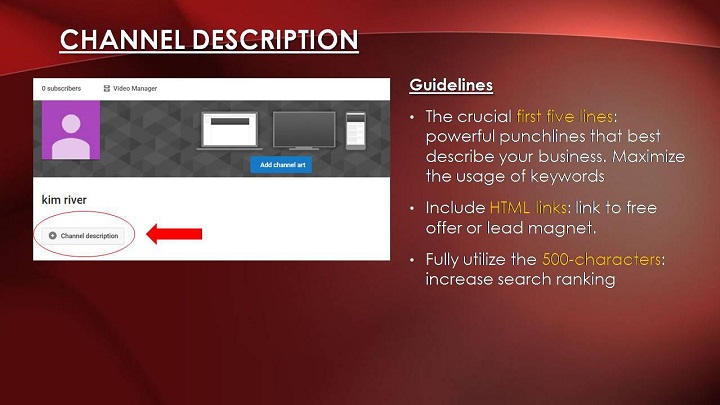
The last step to customizing your YouTube business channel is to fill in the channel description box.
In this text box, enter a description of your brand or the type of content that you plan on sending out.As you write your channel description, be mindful to craft it according to how it will appear across the site and around the web. You’ll need a description which includes your most important content that can best describes and represents your business.
Here’s a recommended guideline for you to refer when you draft your channel description.
- The crucial first five lines: The first two lines of the description box are displayed next to your video in search and when posted on social media. Write powerful punchlines that best describe your business. Maximize the usage of keywords that will increase your ranking in search engines.
- Include HTML links: include links to any other related sites to your business. You can also include a link to your free offer or lead magnet if you have any.
- Fully utilize the 500- characters: YouTube gives you 5000 characters to write in your description box, use it to the fullest. Treat it as a little blog post and leverage it to the greatest value in order to increase your search ranking on not just YouTube search but also all other search engines connected to YouTube. Don’t waste your credit.

So you have just learnt about how to start a YouTube channel for your business as well as customizing your channel to gain higher recognition and engagement. Your channel will appear in searches and suggested channel categories across YouTube, so make sure it’s appealing and unique. For more related customization guidelines like customizing SEO, creating videos and more, do refer to the next following modules to learn more!
Watch Video
In the next blog post How To Reach Targeted Audience by Optimizing YouTube SEO
Until next time.
Moni Arora
 Moni Arora’s Blog
Moni Arora’s Blog
Facebook
Linkedin
Twitter
Email Me
P.S. If you found value in this blog post please LIKE, COMMENT and SHARE with someone who can benefit from this.