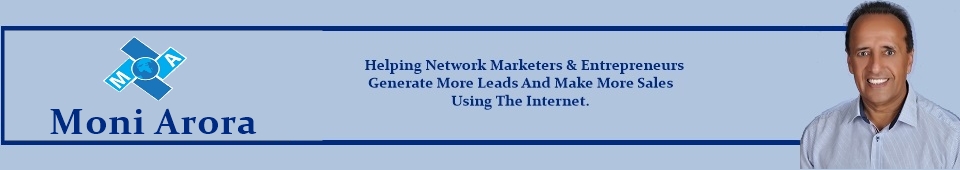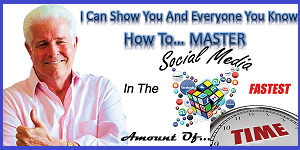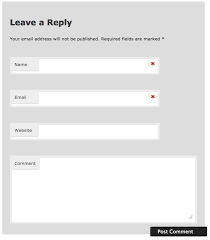 How To Add a Contact Form
How To Add a Contact Form
Contact Form allows you to add a feedback form easily and simply to a post or a page making it easier for people to contact you.
Features
- You choose where to send email messages. This can be either any user of the website or any other email.
- You also have the ability to add a field for attaching a file to the contact form.
- You can also add a field for sending a copy of the message to the user who fills out a contact form. A copy will be sent to email specified when they fill out the contact form.
- You have the ability to change a label when the fields of the form are displayed.
How To Add a Contact Form
Watch the video and learn how easy it is to add a contact form to your site/blog.
WordPress Tutorial For Beginners
- How To Register a Domain Name
- Web Hosting
- How To Setup Name Servers
- How To Install WordPress
- How To Access Your WordPress Blog
- How To Change The Theme
- How To Add & Edit Users
- How To Customize Your WordPress Dashboard
- How To Install Plugins
- How To Install & Configure All In One SEO Pack
- How To Configure Permalink
- How To Configure Akismet
- How To Add a Contact Form
- How To Use Widgets
- How To Create & Use Custom Menus
- How To Create & Manage Blog Post Categories
- How To Create New Pages
- How To Add And Edit Links
- How To Create a New Blog Post
- How To Format a Blog Post
- How To Add An Image To a Blog Post or Page
- How To Track Your Blog Visitors
- How To Backup Your Blog
- How To Update WordPress
- What To Blog About