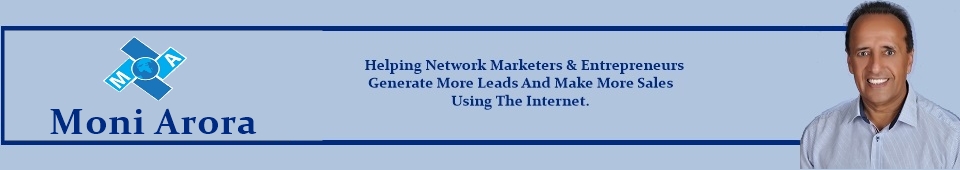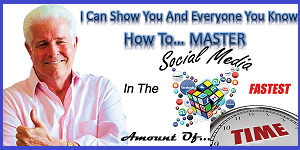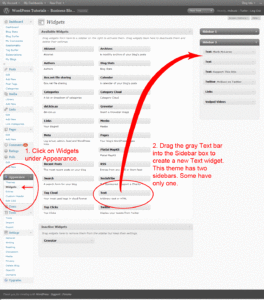 How To Use Widgets
How To Use Widgets
Widgets add content and features to your Sidebars without you having to do any programming. WordPress comes with some default widgets for post categories, tag clouds, navigation, search, etc. Plugins will usually add their own widgets.
WordPress Widgets were originally designed to provide a simple and easy-to-use way of giving design and structure control of the WordPress Theme to the user. This is now available on properly “widgetized” WordPress Themes to include the header, footer, and elsewhere in the WordPress design and structure.
Widgets require no code experience or expertise. They can be added, removed, and rearranged on the WordPress Administration Appearance > Widgets panel.
Some WordPress Widgets offer customization and options such as forms to fill out, inclusion or exclusion of data and information, optional images, and other customization features.
Watch the video and learn how to use widgets.
WordPress Tutorial For Beginners
- How To Register a Domain Name
- Web Hosting
- How To Setup Name Servers
- How To Install WordPress
- How To Access Your WordPress Blog
- How To Change The Theme
- How To Add & Edit Users
- How To Customize Your WordPress Dashboard
- How To Install Plugins
- How To Install & Configure All In One SEO Pack
- How To Configure Permalink
- How To Configure Akismet
- How To Add a Contact Form
- How To Use Widgets
- How To Create & Use Custom Menus
- How To Create & Manage Blog Post Categories
- How To Create New Pages
- How To Add And Edit Links
- How To Create a New Blog Post
- How To Format a Blog Post
- How To Add An Image To a Blog Post or Page
- How To Track Your Blog Visitors
- How To Backup Your Blog
- How To Update WordPress
- What To Blog About