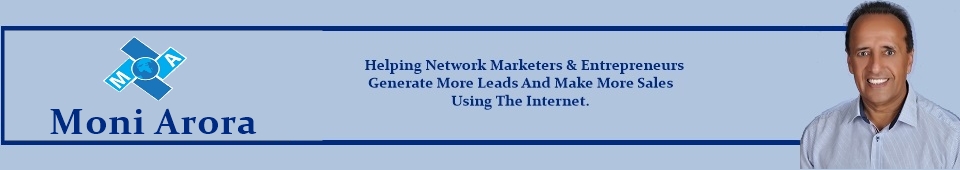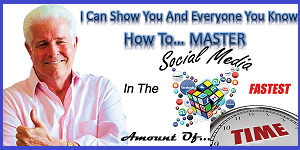In this blog post I will give you a walk through on creating your Facebook Ads Campaign.

In the previous 3 modules, we covered on how to target your audience, how to build your Facebook pixel and how to utilize Facebook video ads.
Here, we will go through the steps to get your Facebook Ads Campaign set-up in no time.
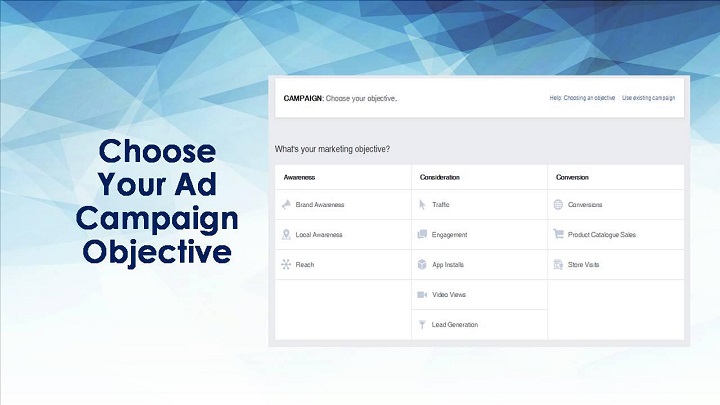
To start creating an ad on Facebook, log in to your Facebook page and click on the top right corner and look for Create Ads section.
First, you are required to choose the objective of your campaign. There are various marketing objectives that you can choose from and each objective produce different results.
For this tutorial, I will be focusing on Conversion objectives because it is where you want to encourage and persuade your audience to purchase your product or service. Sales means revenue means profit.
There are 3 subcategories that fall under the Conversion objective.
First, there are the conversions that help you get more visitors to use your site.
Second, there is the product catalog sale that displays products from your product catalog based on your target audience.
Third are store visits to promote multiple business locations to people who are nearby.
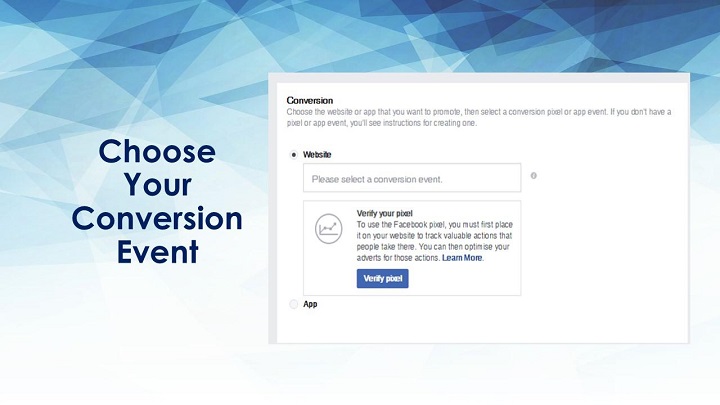
Once you have selected an objective that is most relevant to you, choose a conversion pixel or app event depending on what you want to track.
Events are defined as actions that happen on your website, either as a result of Facebook adverts or organic reach.
The event code allows you to track those actions and use them in your advertisement.
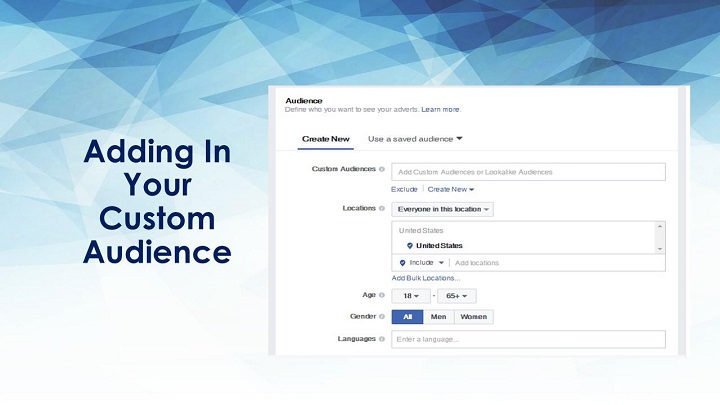
Next is adding in your custom audience.
If you have a set on whom your target audience are, you can proceed to add in the details and go to the next step.
If you haven’t determined your target audience, you can use Facebook or Google analytics to learn more about your current customers, including which searches leads them to your site and where they are located.
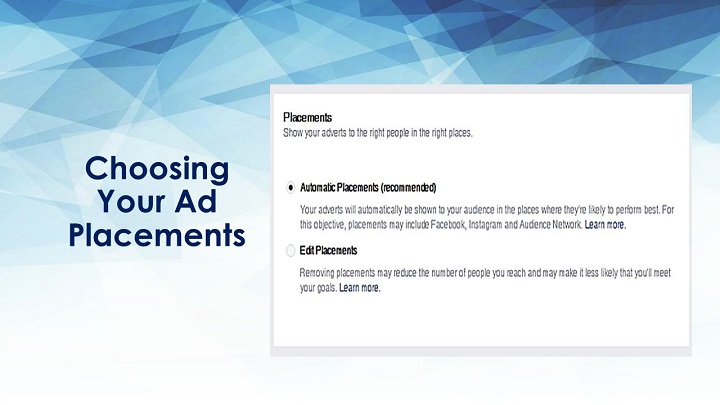
Next section is choosing your ad placements and you can select either automated placement or narrowing down your ad placements. Placements means on which platform would you like your ad to appear in.
Ad placements that are available for advertising are Facebook Desktop and Mobile feeds, Facebook right column, Instagram and Audience Network.
If you are driving conversions to your site with Facebook ads, stick with Facebook Desktop and Mobile feeds.
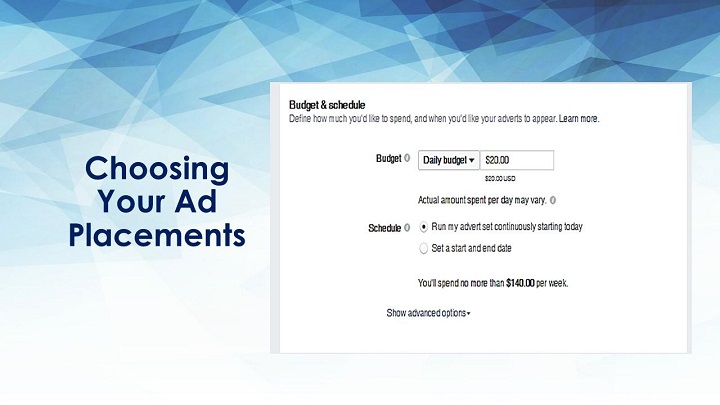
For budgeting, recommended spending is $50 if you are opting to drive conversions for five days.
Each day, Facebook will take up $10 per day towards advertising your ad. You do not necessarily have to go beyond $50 for Facebook ads because you want to test it out first before investing a higher amount. Test to find the right advert and when you find that formula, scale it upwards by investing more into the ad spend. Imagine investing $100 for your ads and the results are not what you aim for.
Running ads is all about testing, and you have to keep trying different variations of ads to get the right conversion for your target audience.
Watch Video
In the next blog post we will discuss How To Optimize Your Facebook Ads To Increase Conversions
Til next time.
Moni Arora
 Moni Arora’s Blog
Moni Arora’s Blog
Facebook
Linkedin
Twitter
Email Me
P.S. If you found value in this blog post please LIKE, COMMENT and SHARE with someone who can benefit from this.