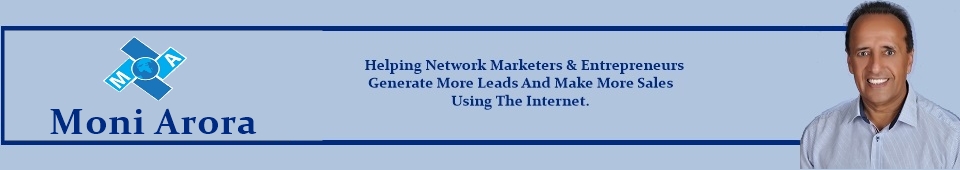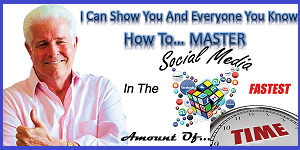How To Create a New Blog Post
Posts are entries that display in reverse chronological order on your home page. Unlike pages, posts usually have comments fields beneath them and posts are included in your site’s RSS feed.
How to create a new blog post:
- Log in to your WordPress Admin Panel (Dashboard).
- Click the Posts tab.
- Click the Add New Sub tab.
- Write your blog post by filling in the blanks.
- Select a category, add tags, and make other selections from the sections below the post.
- When you are ready, click Publish and you’re done!
Watch the video now and see how to create a new blog post.
WordPress Tutorial For Beginners
- How To Register a Domain Name
- Web Hosting
- How To Setup Name Servers
- How To Install WordPress
- How To Access Your WordPress Blog
- How To Change The Theme
- How To Add & Edit Users
- How To Customize Your WordPress Dashboard
- How To Install Plugins
- How To Install & Configure All In One SEO Pack
- How To Configure Permalink
- How To Configure Akismet
- How To Add a Contact Form
- How To Use Widgets
- How To Create & Use Custom Menus
- How To Create & Manage Blog Post Categories
- How To Create New Pages
- How To Add And Edit Links
- How To Create a New Blog Post
- How To Format a Blog Post
- How To Add An Image To a Blog Post or Page
- How To Track Your Blog Visitors
- How To Backup Your Blog
- How To Update WordPress
- What To Blog About