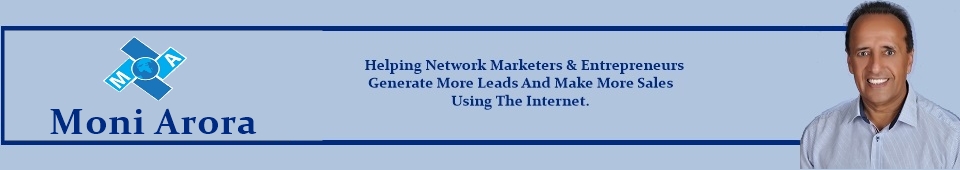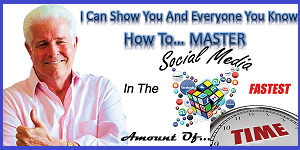In this blog post you will learn how to use LinkedIn to find targeted clients.
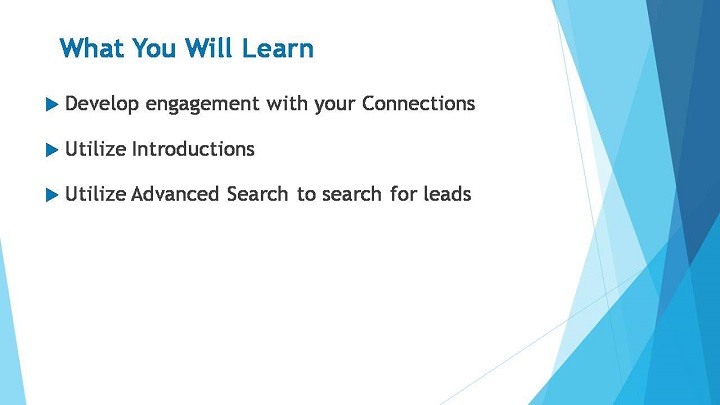
Before we start, let’s take a look at the breakdown of what you will be learning in this video course. I will be teaching you how to use the three functions of LinkedIn to gain targeted clients. You will learn how to use the Connections tier to develop engagement and then utilizing Introductions to put yourself out there in the pool of potential clients. Other than that, you will also learn how to utilize Advanced Search to gain more leads.
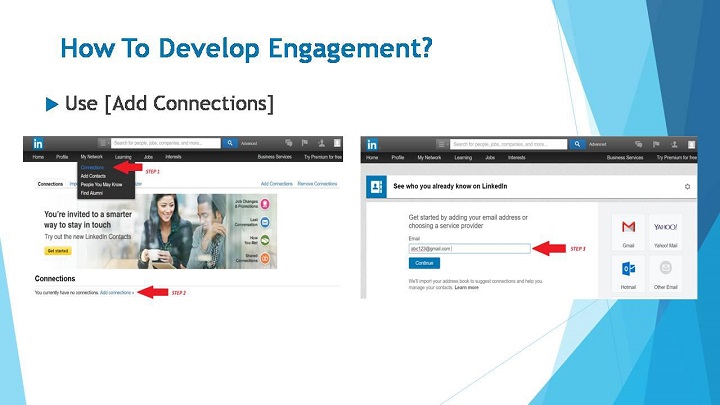
So how can you develop engagement with potential clients on LinkedIn? You can use the Add Connections function.
Click on My Network on the tab, and click Connections. Then click on Add Connections. When you reach the next page, simply key in your email address and LinkedIn will automatically suggest your profile to related users regardless of individuals or companies.
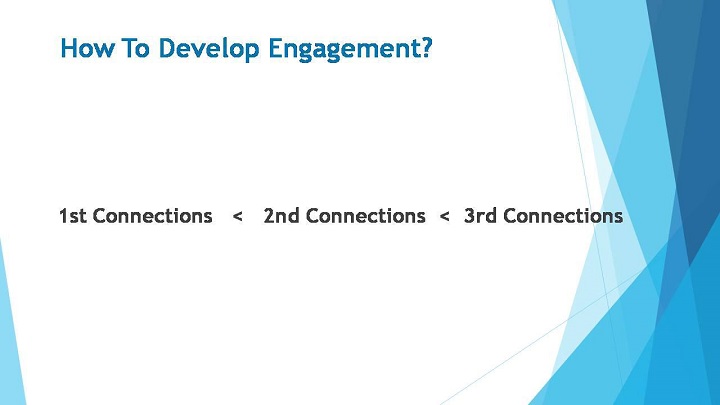
Other than that, by using the Connections tier system, you can even get in contact with people that you are not directly connected.
1st Connections are the people who are directly connected to you while the 2nd Connections are people who are directly connected to your 1st Connections, and lastly the 3rd Connections are those directly connected to your 2nd Connections.
This tier of connections allow you to invite people to connect with you if they are the 2nd Connections. You can also request to connect with 3rd Connections depending on their privacy settings.
So in general understanding, this system effectively enables you to connect with specific connections that you wish to target. The more 1st Connections you have, the more people you can connect with.
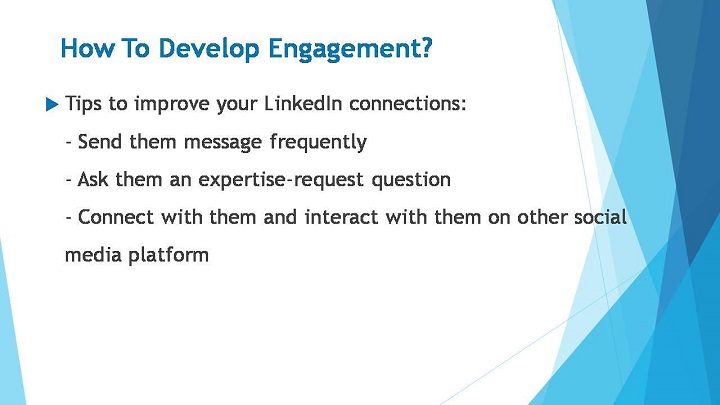
There are three tips to improve your LinkedIn connections.
Send them message on a weekly basis. This is the most straight forward way to connect with your people on LinkedIn. It is personal and engaging because it reaches that person straight. Start off with a simple introduction of yourself and also make sure you include something that could spark common interest with that person in order to initiate engagement.
Other than that, you can ask them an expertise-request question. Through this way, you can build a connection where it is based on how that person’s expertise can aid you while at the same time you could offer the same as well. A connection built on intellectual ground can be a very strong bond.
From the above effort done within LinkedIn, you can then expand your interaction and connect with them on other social media platforms like Facebook and Instagram. You can check out my other blog posts on using Facebook, YouTube and more social media platforms to expand your business for further understanding.

Next up is utilizing introductions.
When you can’t seem to be connecting with a prospect even after using the ways above, the next best thing is to send them an InMail.
InMail is a function that allows you to send a private message to anyone on LinkedIn, regardless of whether you are connected to them or not.
It is like sending a cold email. Or sending a private message to someone you’re not friends with on Facebook.
So here’s where you can introduce yourself via InMail. Enquire for your needs or propose your offer to engage with prospects.
You can also search through Recommendations and find for more prospects.
Search for people who have just gave or received a recommendation. Because you would stand a better chance to succeed at an introduction to people like them. Many have said to have higher success rate in approaching people as such because of the on-going positive association that was made earlier. In simple words, when people are feeling positive in promoting others, they are more open and welcoming to accept yours.
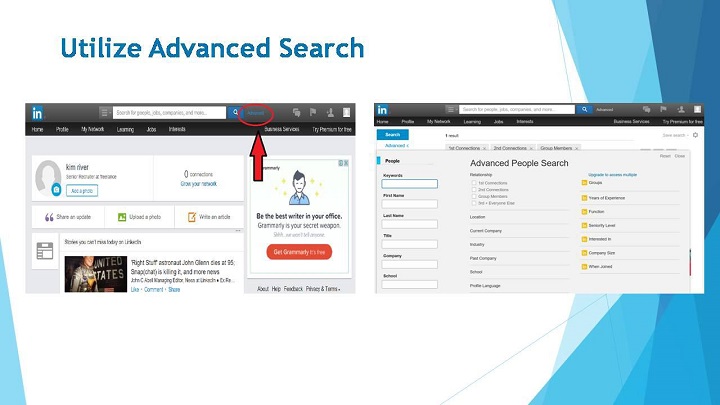
Lastly, utilizing Advanced Search to search for high converting leads.
Advanced Search is one of the most useful and effective functions of LinkedIn.
It allows you to search LinkedIn for anyone, on a vast amount of criteria, even if you don’t know exactly who to expect to turn up in the search. Utilize the many criteria boxes LinkedIn provide you and narrow down your search in reaching the most ideal clients you want to engage with.
Look for the Advanced button right beside your Search text boxright above here. And you’ll be looking at an array of criteria you can use to narrow down your search.
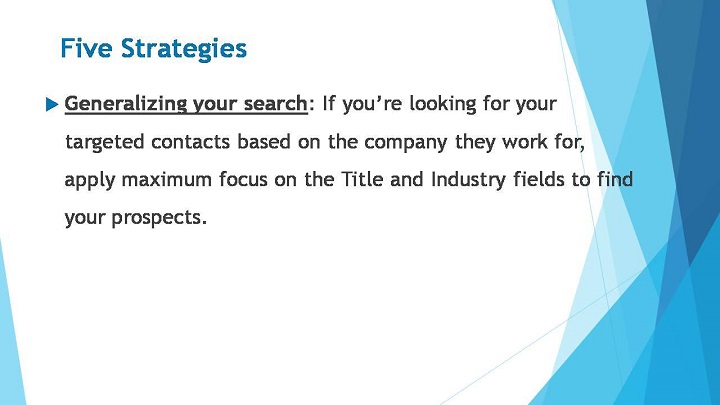
Here are five strategies to help you further customize your search to reach targeted prospects.
Generalizing your search: If you’re looking for your targeted contacts based on the company they work for, apply maximum focus on the Title and Industry fields to find your prospects.
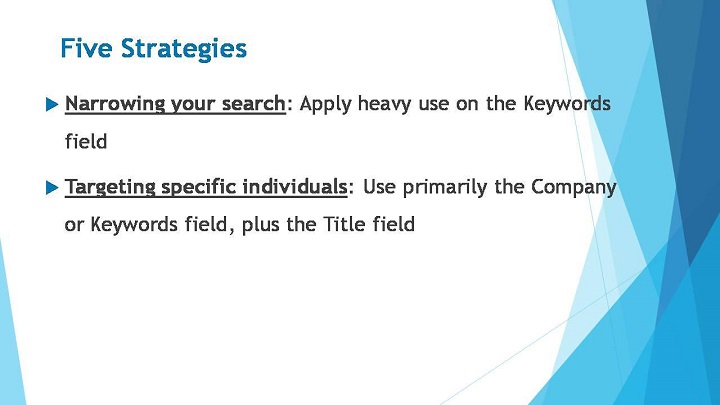
Narrowing your search: Apply heavy use on the Keywords field to narrow your results list when you need to reach people within a specific niche of an industry.
Targeting specific individuals: Use primarily the Company or Keywords field, plus the Title field, to help you find specific individuals in your targeted companies or industries.
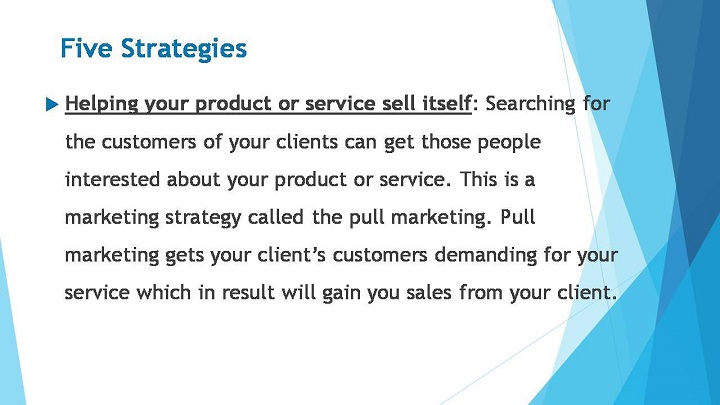
Helping your product or service sell itself: Searching for the customers of your clients can get those people interested about your product or service. This is a marketing strategy called the pull marketing. Pull marketing gets your client’s customers demanding for your service which in result will gain you sales from your client.
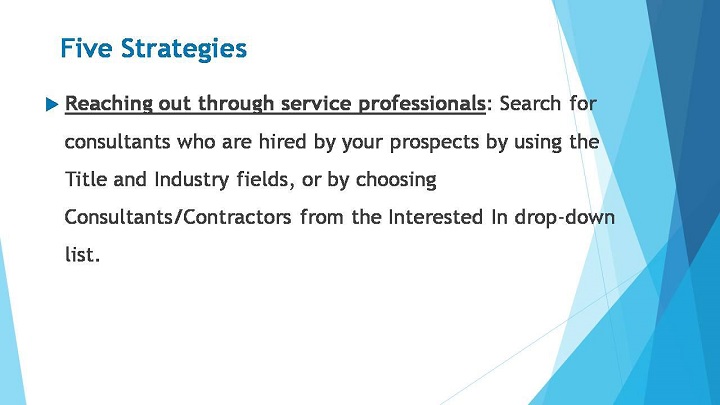
Reaching out through service professionals: Search for consultants who are hired by your prospects by using the Title and Industry fields, or by choosing Consultants/Contractors from the Interested In drop-down list. Because LinkedIn might help you discover a shared connection or bond between you and these consultants, you can ask those consultants for help in reaching your prospects.
And we have reached the end of this module. You have learnt how to use LinkedIn to search for targeted clients. Head onto our next module to learn more about growing your connections bigger using LinkedIn.
Watch Video
In the next blog post I will be discussing How To Utilize LinkedIn To Grow Vast Business Connections
Until next time.
Moni Arora
 Moni Arora’s Blog
Moni Arora’s Blog
Facebook
Linkedin
Twitter
Email Me
P.S. If you found value in this blog post please LIKE, COMMENT and SHARE with someone who can benefit from this.