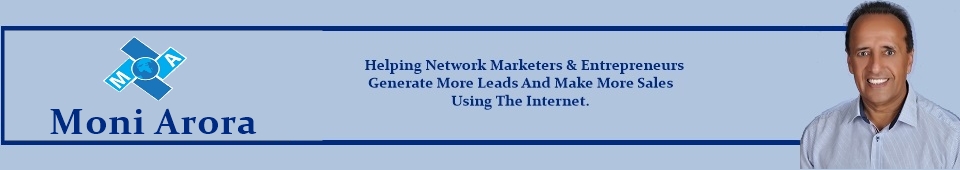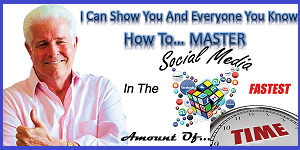In this blogpost let’s talk about how to optimize your YouTube SEO to reach targeted audience.
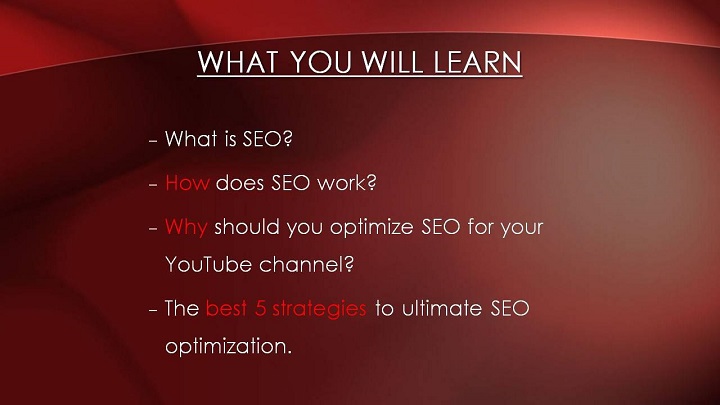
Before we start, let’s take a look at the breakdown of what you will be learning. In this video course, I will explain what is SEO and how does it work. You will learn why you should optimize SEO for your YouTube channel. And I will guide you through 5 best strategies to the ultimate SEO optimization that will increase your search rankings and gain massive leads as well as sales.
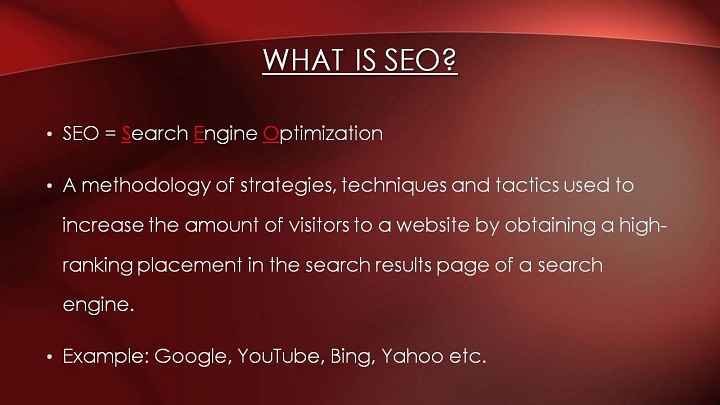
So what is SEO?
SEO stands for “search engine optimization”.
It is a methodology of strategies, techniques and tactics used to increase the amount of visitors to a website by obtaining a high-ranking placement in the search results page of a search engine. The most common and widely used search engines include Google, Bing, Yahoo, YouTube and more.

And how does SEO work?
Search engines are answer machines. When a person searches on the internet, the search engine goes through billions of documents in its database and performs two things.
Firstly, it returns results that are only relevant or useful as to what the person searched for. Secondly, it ranks those results according to the popularity of the websites providing the information. This means that SEO will determine the relevance and popularity of your website.

So why should you optimize your YouTube SEO?
YouTube is the world’s second biggest search engine. More than 1 billion users watch hundreds of millions of hours of video each and every day. YouTube is a massive traffic source.
Optimizing your SEO for your YouTube channel will greatly increase your ranking in search engines, in which will lead more traffic to your channel and boost your business revenue.

Now, let’s get into the process of optimizing your YouTube SEO. These are the best 5 strategies to ultimate optimization.
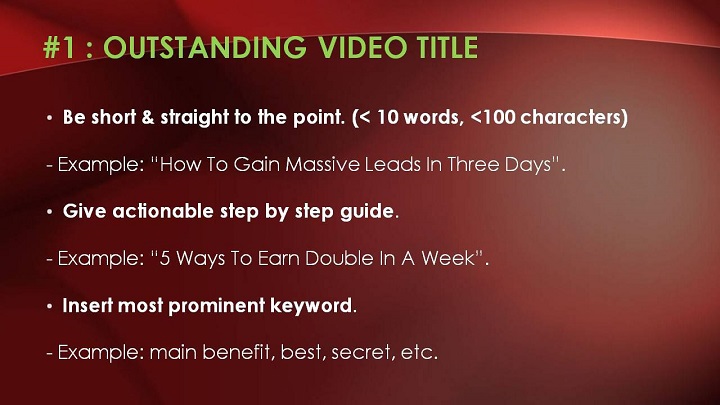
First up: Outstanding Video Title
When you upload and publish a video, make sure your video title is short & straight to the point. Customize it to less than 10 words and within 100 characters.
For example, “How To Gain Massive Leads In Three Days”. This is to ensure clear communication to your audience. Most people do not read more than 9 words during their search. Therefore, a video title that can attract your audience’s attention has to be clear and purpose-driven.
To make sure that your audience will feel intrigued to click on your video, offer an actionable step by step guide.
For example, “5 Ways To Earn Double In A Week”. This kind of title will gain more interest than usual ones because it is benefit driven and solves a problem.
Other than that, interesting video titles which you may consider using are controversial ones and open ended titles. These titles invoke curiosity and persuade viewers to click on the video to find out more. Of course the titles will work together with the video thumbnail which we will cover later in the course.
You should also insert as many prominent keywords as you can. For example, main benefit, best, secret, and more. These are some example of keywords that are prominently searched on the internet and have been proven to drive more clicks.
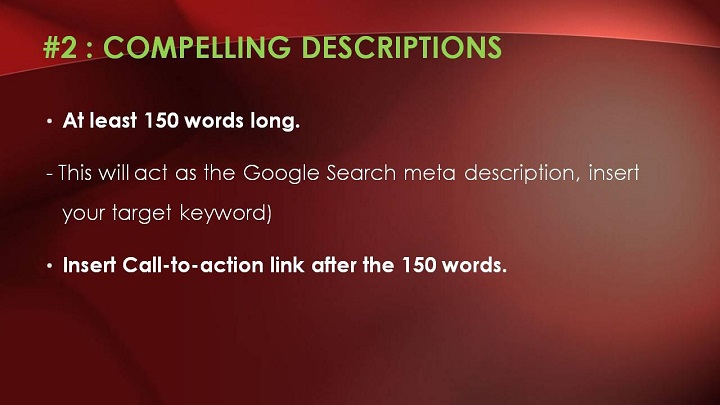
Second strategy, writing compelling descriptions for your channel.
Make sure your channel description is at least 150 words long. Reason is because what you write will act as the Google Search meta description that will appear on search engines. This is also where you want to insert your target keyword that will increase relevance and popularity.
Another tip is to insert Call-to-action link after the 150 words. This is where you bring your audience to another level deeper into what your business has to offer and what you can do to help solve their problem. Provide them solution, tell them what do you have in store for them, and let them know what they can do if they want to engage with your business.
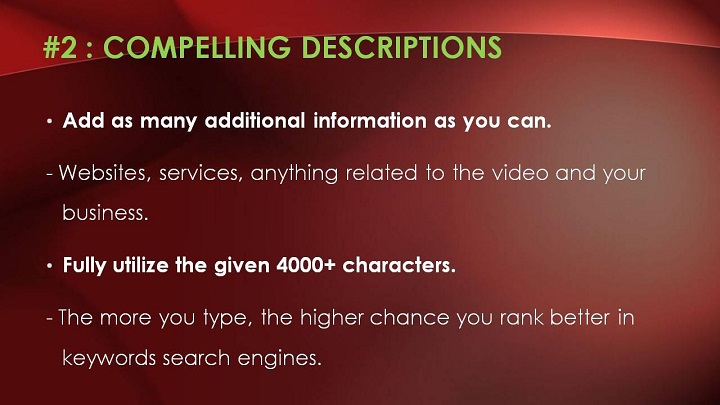
Make sure you add as many additional information as you can. For example, links to your other relevant websites, services, or anything related to the video you published and also your business.
The most important thing is to fully utilize the 4000 plus characters YouTube allow in the description box. Remember this, the more you type, the higher chance you rank better in keywords search engines. It is a very simple mechanism, the more you put out there, the better chance it will matches someone’s need or demand.
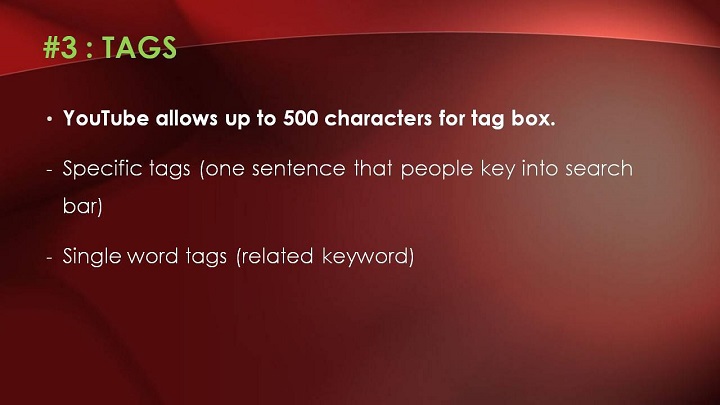
Moving on to the third strategy, utilizing tags attached to your video.
YouTube generously allows up to 500 characters for tag box. So fully utilize it just as the same as your video description. The more you use, the higher chance it will hit the jackpot.
There’s two types of tag you can use for your video.
Specific tags are those one sentence that people key into search bar, while single word tags are usually related keyword to people’s search query.
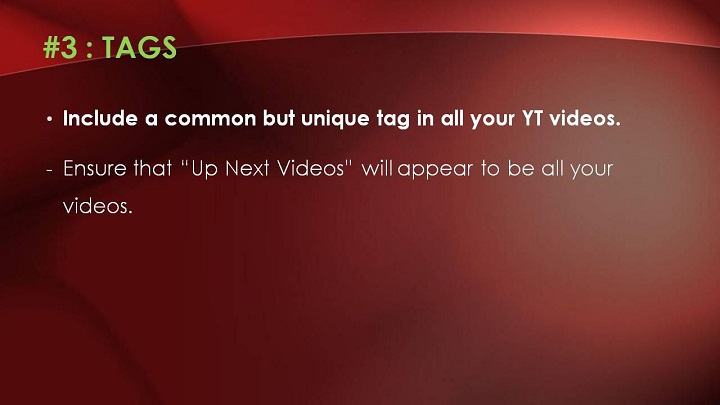
Another purpose of including a common but unique tag in all your YouTube videos is actually to ensure that the “Up Next Videos” will appear to be all your videos.
YouTube has this function where it will prompt a list of recommended videos that is related to the current video you are watching. Therefore, when you optimize your tags in your YouTube videos, you are also connecting the relevance of all your videos. This way you can ensure that the “Up Next Videos” will all be your own videos and your audience is prompt to watch your videos rather than others.
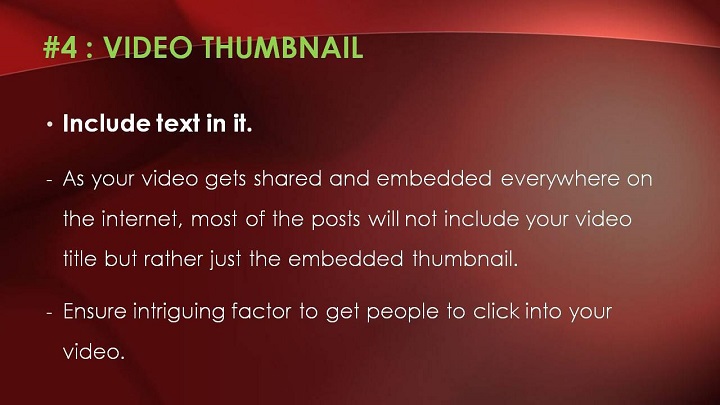
The fourth strategy is customizing your Video Thumbnail.
You have to include text in your video thumbnail. Reason being as your video gets shared and embedded at various places on the internet, most of the posts will not include your video title but rather just the embedded thumbnail, so your video thumbnail itself has to be the intriguing factor to get people to click into your video.
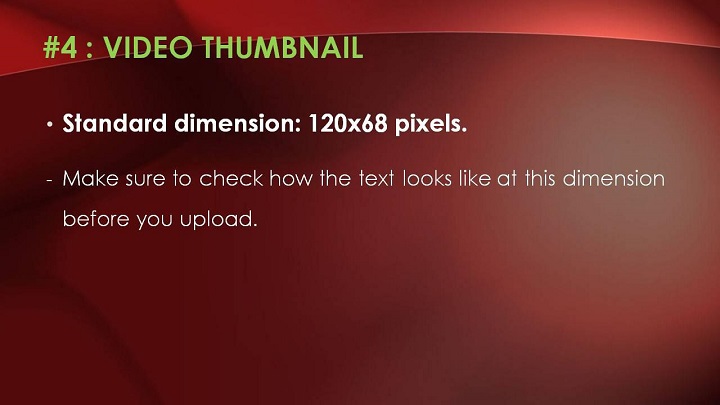
S13: And make sure to keep note that the standard dimension of an ideal video thumbnail is 120×68 pixels. Also, you must check how the text looks like at this dimension before you upload because it might run out of alignment due to different formatting.
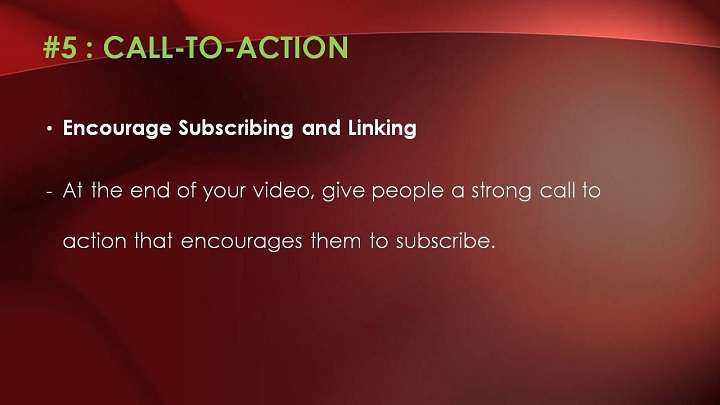
Lastly, the fifth strategy is to include massive call-to-action remarks in your video.
You have to work hard to encourage subscribing and linking from your audience.
Why? Because YouTube’s algorithm doesn’t use backlinks. So it puts a whole lot of weight on user experience signals. This means that if people enjoy watching your video, expect it to crush it in YouTube search.
The best way to make sure your audience does what you ask for, is to directly perform a call-to-action request or demand in your video itself where your audience is engaged in.
What you can do is at the end of each video you publish, give people a strong call to action that encourages them to subscribe.
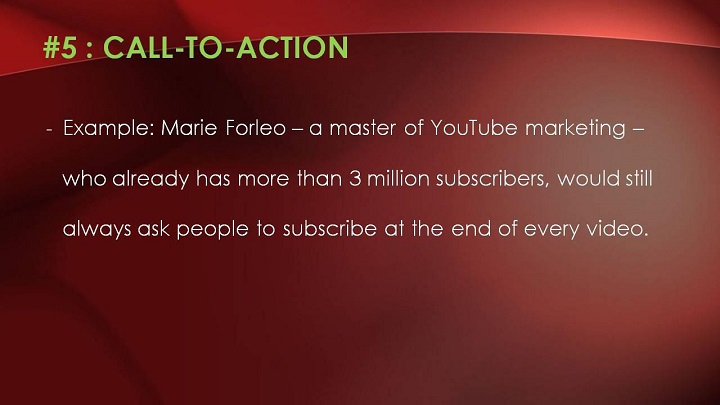
Let me give you an example. Marie Forleo, a master of YouTube marketing, who already has more than 3 million subscribers, would still always ask people to subscribe at the end of every video.
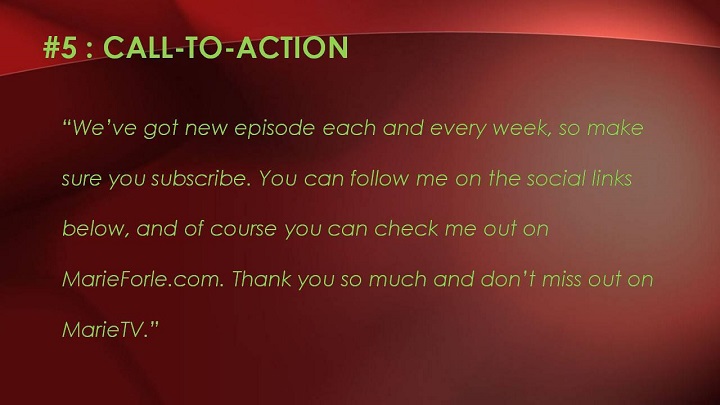
By the end of her video, this is what she says:
“We’ve got new episode each and every week, so make sure you subscribe. You can follow me on the social links below, and of course you can check me out on MarieForle.com. Thank you so much and don’t miss out on MarieTV.”
Notice how she used this closing for each of her videos to inform her audience of how often they can expect new episode from her channel, and how she prompted her them to subscribe to keep notified, as well as to providing more options to them to find out more about her and her program.
This is a great strategy you can refer to and apply in your video closing. It will help you ensure your audience is fully engaged with your video content and intrigue them to perform your call-to-action.
To be effective and efficient about it, all you need to do is to record one good call to action video and keep reusing it as your “outro” clip at the end of every video that you upload on YouTube. That way you save time, energy and production costs and you can speed things up.
So this is the end of this video course. By applying the best 5 strategies you’ve learnt in this video, you will be able to reach further and larger scale of targeted audience and increase high converting leads. Head onto the next video course to learn more about YouTube for your business!
Watch Video
In the next blog post I will cover How To Make Viral Video For Ultimate Business Branding
Until next time,
Moni Arora
 Moni Arora’s Blog
Moni Arora’s Blog
Facebook
Linkedin
Twitter
Email Me
P.S. If you found value in this blog post please LIKE, COMMENT and SHARE with someone who can benefit from this.