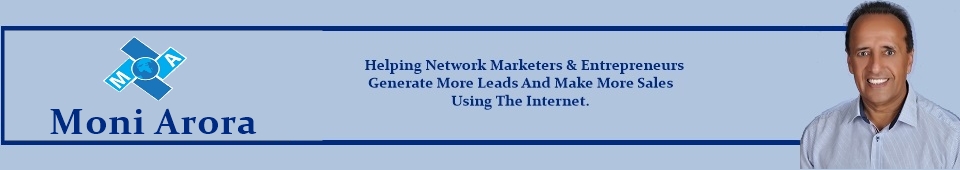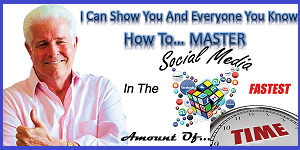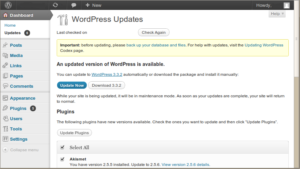 How To Update WordPress
How To Update WordPress
Learn how to upgrade your WordPress to the latest version. This video tutorial will provide you with step by step instructions on how to update WordPress.
WordPress provides a very easy way of installing all kinds of updates, sadly the truth is that sometimes things don’t go as planned so before updating it is very important to backup your blog database.
If you are not sure how to do this please watch the video tutorial on how to backup your blog.
WordPress Tutorial For Beginners
- How To Register a Domain Name
- Web Hosting
- How To Setup Name Servers
- How To Install WordPress
- How To Access Your WordPress Blog
- How To Change The Theme
- How To Add & Edit Users
- How To Customize Your WordPress Dashboard
- How To Install Plugins
- How To Install & Configure All In One SEO Pack
- How To Configure Permalink
- How To Configure Akismet
- How To Add a Contact Form
- How To Use Widgets
- How To Create & Use Custom Menus
- How To Create & Manage Blog Post Categories
- How To Create New Pages
- How To Add And Edit Links
- How To Create a New Blog Post
- How To Format a Blog Post
- How To Add An Image To a Blog Post or Page
- How To Track Your Blog Visitors
- How To Backup Your Blog
- How To Update WordPress
- What To Blog About