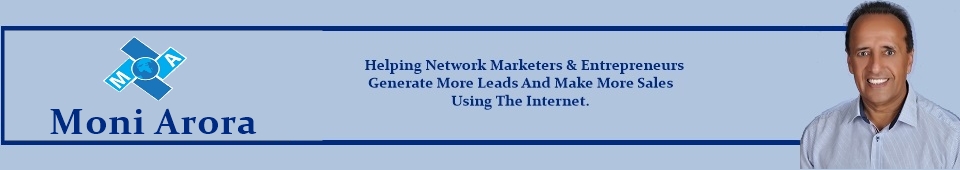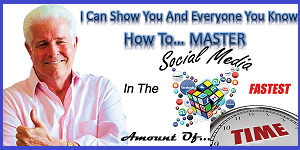In this blog post you will learn how to use YouTube Live to convert prospects into clients!
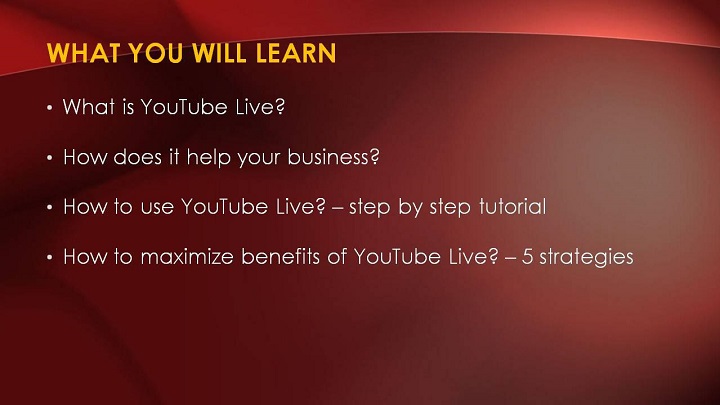
Before we start, let’s take a look at the breakdown of what you will be learning. In this blog post I will explain what is YouTube Live and how does it help your business.
I will also be guiding you step by step on how to use YouTube Live as well as giving you some result-promising strategies on maximizing your YouTube Live experience.

So what’s YouTube Live?
Before YouTube introduced this new function to its users, every video you watch on YouTube up until now is pre-recorded and then only uploaded onto the site.
Then YouTube came up with this new function called the YouTube Live which conveniently allows people to start streaming videos in real time.
YouTube has tested this function in the past with events like a U2 concert, a Barack Obama Speech and the Indian Cricket League. And it has since proven to be a huge demand for it. This creates massive opportunities for businesses to adopt this live video streaming function into their video marketing.

How will YouTube Live help your business?
The most distinctive and immediate effects from using YouTube Live for your business is gaining engagement and awareness, as well as establishing credibility and offering a sense of exclusiveness to your audience.
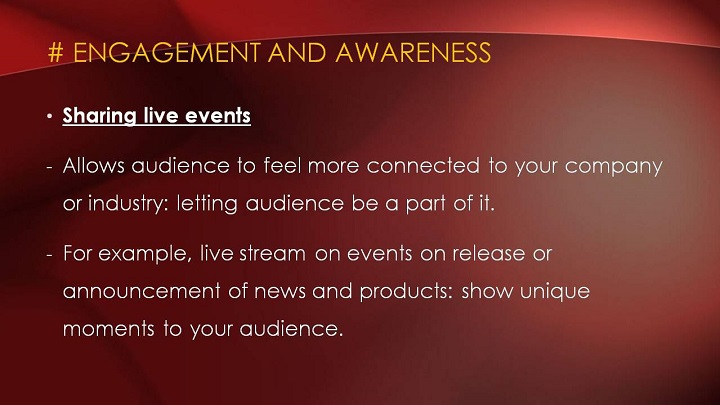
Use YouTube Live to increase engagement with audience and raise your business branding awareness.
Here are two effective contents that you can use for your YouTube Live session.
First is by sharing live events with your audience. This kind of live video can make them feel more connected to your company or industry.
The key here is not just showing the event, but also letting your audience be a part of it. The feeling of involvement will create a connection between your business and your audience. For example, you can cover on events like the release or announcement of news and products.
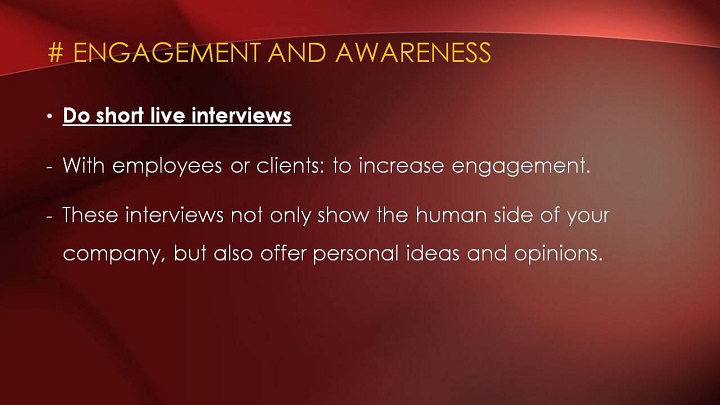
Secondly, you can also do short live interviews with employees or clients to increase engagement with your audience. These interviews not only show the human side of your company, but also offer personal ideas and opinions.
As YouTube Live has the function of allowing your audience to participate in a live chat box, your audience can be interactive with you and also other viewers at the same time, thus creating a connection that opens up to opinions, feedback and also new ideas. This is a great way to boost engagement and also raise brand awareness.
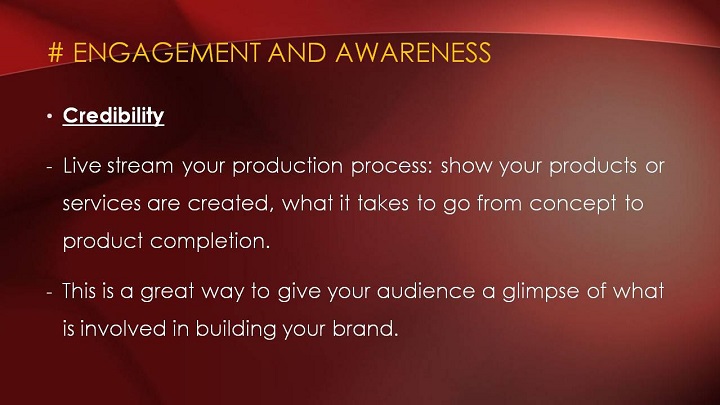
You can also use YouTube Live to create credibility & exclusiveness.
With live streaming video, you can show your audience what it takes to go from concept to product completion. It is common where consumers won’t see the behind the scenes on how your products or services are created so this is a great way to give your audience a glimpse of what is involved in building your product and branding.
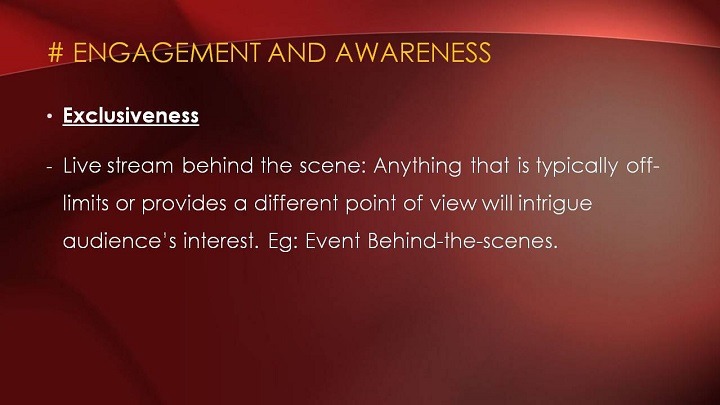
Then in order to offer a sense of exclusiveness to your audience, you can live stream behind the scenes. Anything that is typically off-limits or provides a different point of view will be something fresh and never before experience. This will intrigue audience’s interest to tune in to your brand. An example is live streaming your company events behind the scenes.
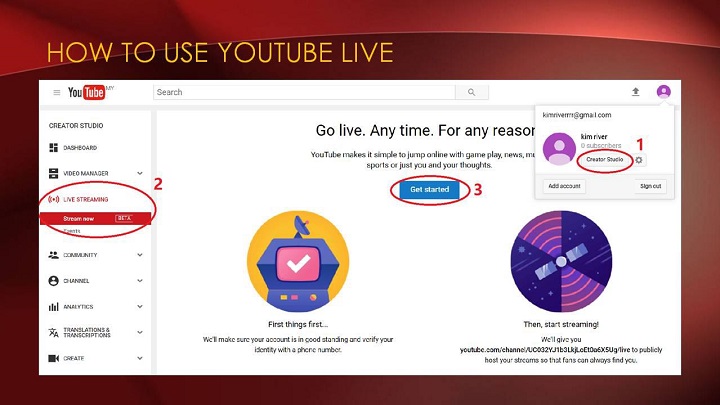
Now, I will be showing you how to use YouTube Live step by step.
To broadcast live video on YouTube, you must first find your YouTube Live dashboard. When you sign into your YouTube account, click on the profile icon at the top right and click on the Creator Studio button.
Next, click on Live Streaming on the left sidebar menu.
Then click on the Get Started button.
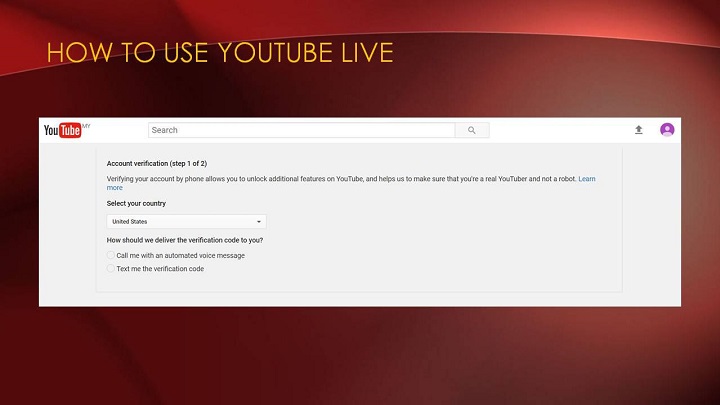
If it’s your first time, you will have to be prompted to perform an account verification process. This is where you’ll associate a phone number with your channel and get a link to share when you start live streaming to your audiences.
After you enter your phone number, agree to the terms and conditions of using YouTube Live. Your channel will then be enabled to the function of YouTube Live.
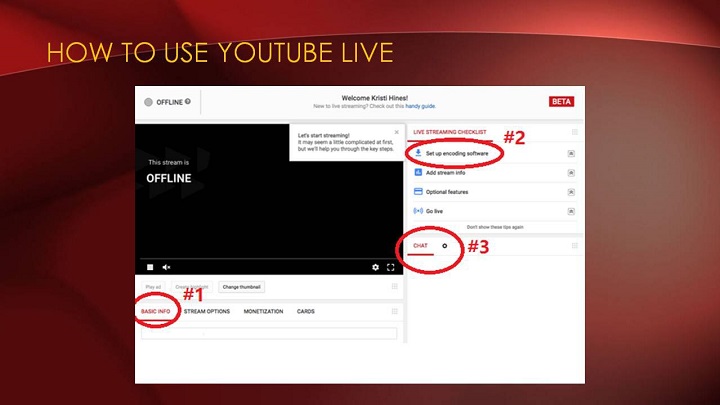
So upon enabling YouTube Live for your channel, prior to starting your first YouTube Live streaming, let me go through the YouTube Live dashboard with you to familiarize the functions of each tab.
I’ll briefly explain on these three essential parts of your YouTube Live dashboard. Number one – the information box, number two – the setup encoding software, and number three – the live chat function.
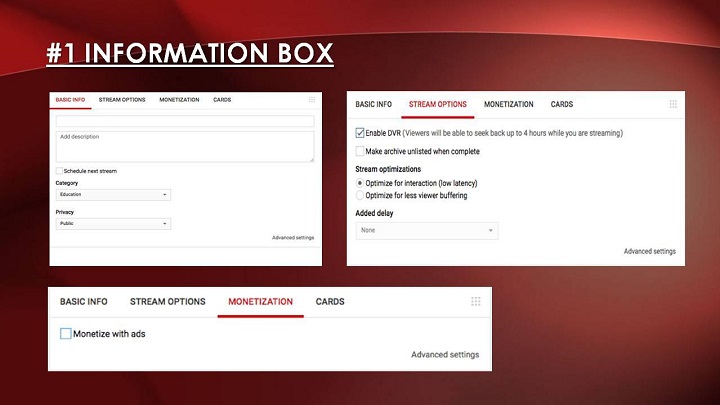
So the first one – your information box.
The information box is where you customize the details about your YouTube Live streaming. It’s similar to the information you usuallyprovide wheneveryou upload a video to YouTube.
Under the first tab – Basic Info, you will start filling in your live stream’s title, description, time to schedule the live stream, category, and privacy options.
Then click on the second tab – Stream Options to enable the following stream settings.
And if you want to monetize your live event, you can click on the Monetization tab to do so.
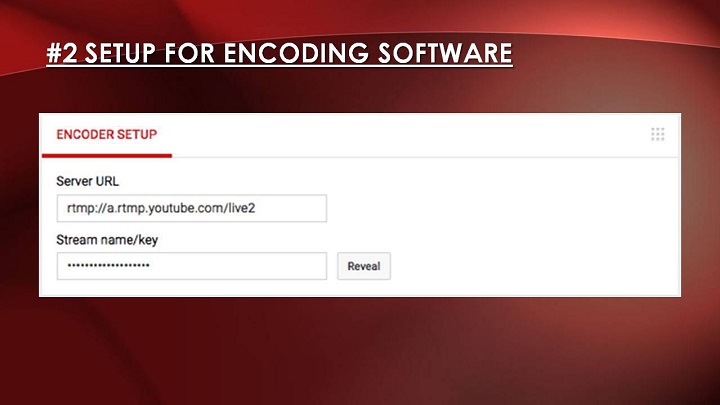
Moving onto the second one – setup for encoding software.
You will need to use specific software to broadcast YouTube Live from your desktop. YouTube recommends several different software options, including Open Broadcast Software, free open-source software for Mac and Windows users.
Find the information found in the Encoder Setup box to connect Open Broadcast Software to YouTube Live. Copy and paste this exact information into your Open Broadcast Software settings as well to connect.
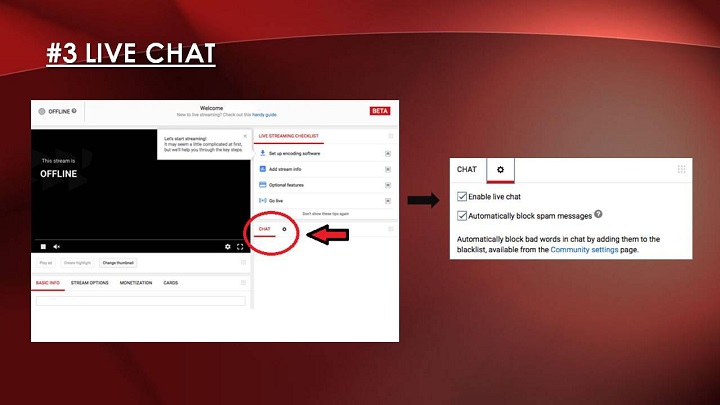
And the last part, the third one – your live chat.
This is where people can directly engage and get in contact with you while you’re streaming live.
You have the option whether you would like to enable live chat or not, as well as automatically blocking spam messages to avoid the chat box from clogging up with unnecessary spamming.
So when you have customize the above essential setups and you’re ready to start your first YouTube Live stream, simply start streaming from your software and you’re good to go!
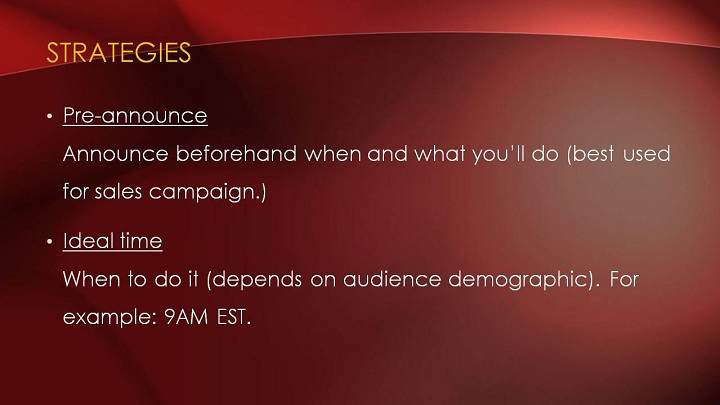
Before we wrap up this video course, here are some strategies that I would highly recommend you to use during your YouTube Live stream.
Pre-announce is where you announce beforehand when and what you’ll be doing your live stream. This strategy is best used for sales campaign as it will build up hype and eagerness from your audience to participate to get their hands on limited sales offer. It will keep them tuned in to your updates and live stream.
Ideal time refers to when is the best time or hour to do it. This strategy highly depends on your targeted audience demographic.
For example results have shown that most posting on social media sites tend to warrant results at 9AM EST. However, you should do your research on your targeted audience and find out the best suited and ideal time to do your live stream in order to gain maximum number of audience.
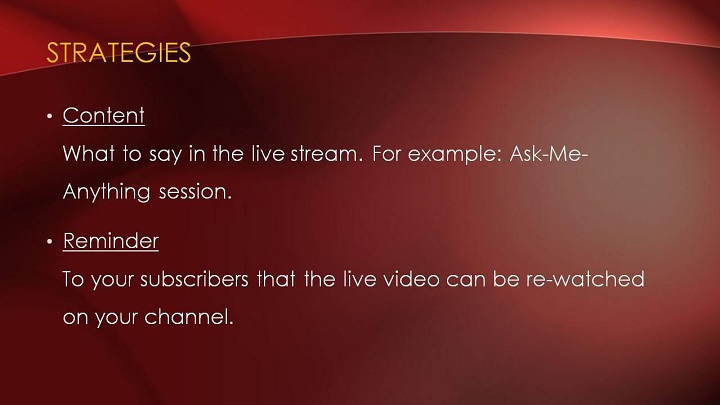
Content is what you would say in the live stream. Exciting and interesting contents will attract your audience to tune in. You can refer to the third blog post in this series to find out about what kind of content will make a viral video, in which this case will make your live stream more engaging and attractive. Let me just give you an idea here, an Ask-Me-Anything session seems to be a very hot content for live stream nowadays due to the audience’s curiosity over a business or for those who have specific enquiries.
And lastly, reminder refers to a posting or a shout out you can do to your subscribers to inform them that the live video can be re-watched on your channel. This will ensure those who have missed certain parts of your live stream, or those who have missed the whole live stream entirely, to be able to refer back to the video through your channel. This can also encourage your subscribers to view your other videos in your channel as well.
Watch Video
In the next blog post you will learn How To Use YouTube Ads For High Conversions
Until next time.
Moni Arora
 Moni Arora’s Blog
Moni Arora’s Blog
Facebook
Linkedin
Twitter
Email Me
P.S. If you found value in this blog post please LIKE, COMMENT and SHARE with someone who can benefit from this.